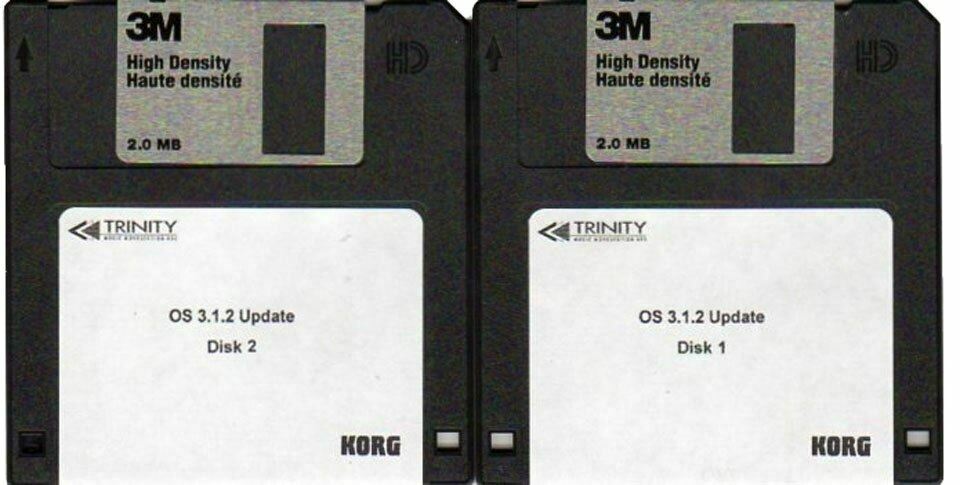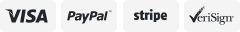-40%
Korg Trinity System ROM Version 3.1.2 OS Disk Set (Newest)
$ 6.62
- Description
- Size Guide
Description
Newest System Version 3.1.2for units that have the MOSS option (V3) installed. You must have version 2.41 already installed before performing this update.
Installing the new OS into Trinity:-
------------------------------------
01) If there is any valuable sound or sequence data in the Trinity please make sure that you save it to disk. If not please ensure that you have a copy of the factory data which can be found on TDF00P disk which comes with the Trinity.
02) Please ensure that you have a good mains supply to the Trinity and take extra precautions to ensure that the mains supply will not be interrupted while loading the new software. If the mains supply does fail while the disks are loading the Trinity will need to be returned to Korg UK Service Dept
03) Insert disk number 1.
04) Press and hold down the ‘ENTER’ and ‘RESET’ buttons while switching on.
05) Keep the buttons held down until the display say ‘Insert boot disk’. As the disk is already in the drive there is no need to insert it.
06) The disk will now load and while it is doing so the Trinity must not be turned off or the disk removed.
05) At some point the display will show ‘Don’t Touch Me’. Please heed this warning.
06) When the first disk has finished loading the display will show a message asking for disk 2 to be inserted.
07) Remove disk 1 and insert disk 2.
08) When disk 2 has finished loading Trinity will re-boot. When the Trinity logo comes to rest in the centre of the display, observe that the display shows Version 3.1.2
09) Reload the factory data:
i) Insert disk TFD00P which came with the Trinity and has the factory preload on it. Press the DISK button.
ii) Use the touch screen to select the file ‘PRELOAD1.PCG’.
iii) Use the load pull down menu in the top right corner.
iv) Touch ‘Load Selected’.
v) Touch ‘OK’
vi) Wait while the data loads
10) Select Combi mode and check that TRINITY OVERTURE is displayed.
11) Play the Trinity as a final test.
Any files on this disk are being provided free of charge and are readily available for download on the internet. We are charging only for the disk and labor involved in preparing the disk for your use.
Many of the early floppy disk drives used in the Korg, Yamaha and some other keyboards were belt driven drives. Over the years the rubber drive belt can become brittle and break or too stretched out to turn the drive. If the disk you’ve purchased is not working correctly you first need to access your drive and examine the belt for damage before contacting us. If you find the belt is in good condition and your drive will read other disks then please let us know and we will correct the problem.